Something that seems unnecessarily cumbersome to me is getting a url from my Mac to my phone (a Nokia 6630). So I knocked up a simple solution using QuickSilver and Framework Labs’ Bluetooth Object Push Automator Action stuck together with a little AppleScript.
After you’ve installed the action, create an Automator workflow using the Push File to Bluetooth Device action, configure it for your device (assuming you’ve already set up your phone for use with your Mac using the Bluetooth Setup Assistant) and save this to your desktop as an application named Push2Phone. (Anything you drop on this app will now get pushed to your phone.)
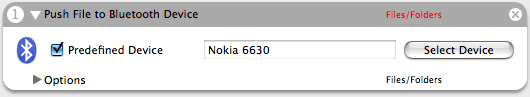
Then copy this AppleScript for QuickSilver to ~/Library/Application Support/QuickSilver/Actions and be sure to modify the tmp_file_path and app_path properties in the script for your environment.

Now you should be able to select a url – like this:
Google’s new mobile version of Gmail – and in Safari hit Cmd-% to send this to QuickSilver (in Firefox you’ll need to cut and paste) and then type ‘pu’ or similar to forward it to your phone.
Update: Interesting sidenote: seems you can use Google’s mobile gateway to convert your site (and any site you link to) to WML simply by pre-pending http://www.google.com/gwt/n?u= to your url:
http://www.google.com/gwt/n?u=http://blog.robbevan.com&_gwt_noimg=1
(via Mundane Essays)
See also Robert Hall’s post on how to use the Bluetooth Object Push Automator Action to enhance Flash Lite development.
Now all I need to do is to figure out how to make Opera the default browser on my phone. Anyone know if this is possible?